WYZE Cam Pan v3, Indoor/Outdoor IP65-Rated 1080p Pan/Tilt/Zoom Wi-Fi Smart Home Security Camera with Color Night Vision, 2-Way Audio, Compatible with Alexa & Google Assistant,… by WYZE
$39.98
Customer Favorite — discover the WYZE Cam Pan v3, Indoor/Outdoor IP65-Rated 1080p Pan/Tilt/Zoom Wi-Fi Smart Home Security Camera with Color Night Vision, 2-Way Audio, Compatible with Alexa & Google Assistant,… by WYZE, built for performance and designed for life in the United States.
About WYZE Cam Pan v3, Indoor/Outdoor IP65-Rated 1080p Pan/Tilt/Zoom Wi-Fi Smart Home Security Camera with Color Night Vision, 2-Way Audio, Compatible with Alexa & Google Assistant,…
- 【Full 1080p HD Clarity with Pan Scan Auto Patrol】- Experience crystal-clear video with 360° pan and 180° tilt coverage—ideal for use as a reliable indoor camera or outdoor camera. Set 4 custom waypoints for automated monitoring. (Not 5G compatible.)
- 【Stunning Color Night Vision for Low-Light Environments】- See vivid details even in darkness with advanced color night vision. Perfect for monitoring dimly lit driveways, backyards, or nurseries—day or night.
- 【AI-Powered Motion Tracking for Pets & People】- This versatile pet camera automatically detects and follows movement—whether it’s your dog, kids, or visitors. Get real-time alerts and enjoy smooth, accurate tracking.
- 【True Outdoor Durability with IP65 Rating】- Built to resist rain, heat, and cold, this outdoor camera delivers unwavering performance in any season (Outdoor Power Adapter required).
- 【Clear Two-Way Talk with Enhanced Audio】- Communicate with clarity through the built-in microphone and speaker. Perfect for reassuring pets, greeting guests, or issuing warnings.
- 【Local or Cloud Storage—Your Choice, No Subscription Needed】 – Insert a microSD card (up to 512GB) for local video storage, or opt for cloud recording with Wyze Cam Plus. Flexibility without hidden costs.
- 【Custom Motion Zones & Sound Alarms】- Focus on what matters. Define detection areas to avoid false alerts, and receive critical notifications for smoke or CO alarms.
- 【Simple Bluetooth Setup & User-Friendly App】- Get started quickly with seamless Bluetooth pairing—no QR codes. Manage all your home security cameras through one intuitive app.
- 【Privacy Mode for Total Control】- Disable the camera and block its view instantly with one tap. Your privacy always comes first.
- 【Built-in Spotlight & Siren for Active Deterrence】- Enhance your home security with motion-activated lights and a loud siren—scare off intruders before an incident occurs.
The WYZE Cam Pan v3, Indoor/Outdoor IP65-Rated 1080p Pan/Tilt/Zoom Wi-Fi Smart Home Security Camera with Color Night Vision, 2-Way Audio, Compatible with Alexa & Google Assistant,… by WYZE combines reliability, modern design, and user-focused engineering. Perfect for everyday use, it delivers trusted results for American customers who value comfort.
Specification: WYZE Cam Pan v3, Indoor/Outdoor IP65-Rated 1080p Pan/Tilt/Zoom Wi-Fi Smart Home Security Camera with Color Night Vision, 2-Way Audio, Compatible with Alexa & Google Assistant,… by WYZE
|
Photos: WYZE Cam Pan v3, Indoor/Outdoor IP65-Rated 1080p Pan/Tilt/Zoom Wi-Fi Smart Home Security Camera with Color Night Vision, 2-Way Audio, Compatible with Alexa & Google Assistant,… by WYZE
28108 reviews for WYZE Cam Pan v3, Indoor/Outdoor IP65-Rated 1080p Pan/Tilt/Zoom Wi-Fi Smart Home Security Camera with Color Night Vision, 2-Way Audio, Compatible with Alexa & Google Assistant,… by WYZE
Add a review Cancel reply





$39.98








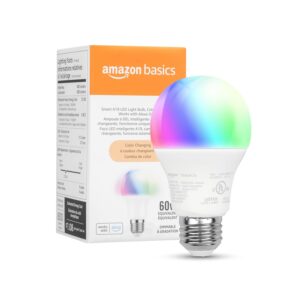

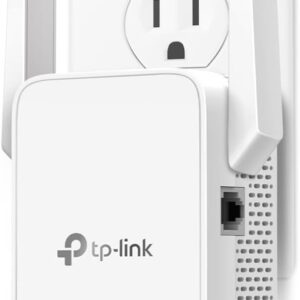

José Antonio Gomezpezuela –
The cameras are great — small, compact, and easy to use. They feel well-built, made from what seems to be high-quality materials, and come with features that exceeded my expectations. Mounting is simple and hassle-free, even though is not including a mounting sticker for the bracket.
The Pan Cam V3 is not upgraded version and does not supports 5G WiFi, only 2.4 which is a big downside because many routers are combining the 5G with 2.4 and this camera will not connect to a combined network . It’s user-friendly and performs well overall. However, there are a couple of downsides on the hardware side: the motor isn’t super smooth, and there’s occasional lag in communication with the app. When manually controlling the camera via the app, it moves in steps rather than smoothly. That said, auto-tracking is very smooth and works well.
The sensitivity for motion and sound detection is adjustable.
Now, while I’m really satisfied with the product itself, I’m not happy with the service and the way the subscription plans are set up.
There are only two paid subscription options if you want to actually use most of the features. The free tier gives you virtually no benefits — just snapshots of events and basic live view functionality.
The Cam Plus plan (about CAD $24/year) only covers one camera per account, which I find quite limiting. If you have 2, 3, or more cameras, you need to pay for a separate plan for each, which in my opinion is not worth it.
The other option is Cam Unlimited, which costs nearly CAD $200/year. This one allows you to connect unlimited cameras and access all features.
In my opinion, the Cam Plus plan should at least support up to 5 cameras and unlock more features — maybe not all, but certainly more than what’s currently offered.
In short:
I really like the product itself, but I’m disappointed with the app and the paywall system behind it. Great hardware, poor software/service experience.
SZ –
The media could not be loaded.
Resumen 2024.01.01: Excelente camara con funciones varias sin pagar.
Compre 2 camaras (para empezar). Me interesaba el “360”.
Las camaras vienen bien protegidas. Trae camara, cable, cuadro de energia (5V 2A), manual, chilillos de montaje, base para montar en pared/techo.
De inicio cuando las conectas se mueven, bajas la aplicacion y fueron faciles de instalar y usarlas. Por defecto tiene activado el “Track Motion”. Le puse una memoria de 64GB. La app es facil de usar y entender. La camara se ve de buen material, se ve bien hecha y resistente.
La calidad de grabacion es decentemente buena, puedes cambiar a 360 o 720.
Los movimientos al girar la camara son suaves, puedes ver las grabaciones facilmente, acceder a ella rapidamente, grabar videos o fotos, puedes darle zoom, poner zonas de grabacion, configurar horarios, eventos, soporta IFTTT, eventos por geolocalizacion (al parecer solo USA y Canada) y otras. Las funciones avanzadas las desconozco, ya que son de paga y basicamente son: guardar en la.nube, sensores de reconocimiento avanzado, acceder por la pagina web de Wyze y otras que no.recuerdo.
Las voy a poner en el exterior y te sugieren (obligado) comprar un adaptador para exterior. Si tienes conocimientos basicos puedes hacer tu propia “caja” para poner el cuadro de energia cerca de la camara.
Finalmente, soportan el protocolo RTSP, el cual te permite usarlo con aplicaciones de 3ros, NVR y/o Home Assistant, incluso como camara web. Solo que lei que aun no sale.un firmware para este modelo, seguire leyendo e investigando.
2024.01.11.
Con una memoria de 64GB graba aproximadamente 5 a 11 dias.
La exterior tiene 5 dias
La interior tiene 11 dias
Ambas configuradas de la misma manera (HD, grabacion continua, sonido, eventos, vision nocturna).
Supongo la diferencia principal es que con luz graba a 20FPS, y en modo nocturno graba a 15FPS, asi que la interior casi siempre tiene menos luz.
2025.04.20.
Ya tengo 8 de ellas. 6 instaladas, 4 color blanco y 4 color negro. 5 en el exterior y 1 en el interior. Las funciones gratuitas son mas que suficiente para usarlas. Estan configuradas todas para grabar 24/7, tienen el firmware mas actual y andan muy bien las 6. Como mencione anteriormente, les hice “adaptaciones” para ponerlas en el exterior ya que no quize gastar mas y comprar el “adaptador original para exterior”. Las tengo compartidas con otro usuario y ademas las uso con Alexa Echo Show 5, solo se pueden ver 2 al mismo tiempo. A las exteriores les ha pegado sol directo de mas de 37º, lluvias ligeras y fuertes, aires fuertes, polvo constante, tela de araña y quien sabe que mas y andan bien. Sigo recomendandolas.
Nick –
This review is comparing to SimpliSafe basic cameras. We use the cameras for our dog during the day.
This camera is quite impressive for the price. Picture quality is excellent, and the motors are quiet when moving around, so they do not disturb or wake our dog. It was easy to set up: download the app, plug it in, scan the QR, follow the instructions, and voila! It is a lot smarter than what we’re used to, so it required a little learning, but overall, it’s a really nice little camera. We don’t need to record, but a friend told us you can get a high GB SD card, so it can easily record and store your videos if required. Also, it is nice to be able to control the camera to turn to where we want to see, AND unlike SimpliSafe cameras, it hasn’t disconnected randomly if we wanted to monitor for a long period. That was one of the pet peeves about SimpliSafe.
Highly recommended for home monitoring. Definitely will be switching out SimpliSafe cameras to this.
Carlos Thomas –
Easy to set up. Good quality
ExtraTrstl –
Bought two Wyze cameras – this one and the stationary cam v4. The tilt on this one is nice but I honestly keep it stationary most of the time so prefer the higher-quality stationary ones, but my use case is also on-demand monitoring and the space is small enough that the camera doesn’t need to move. So if you’ve got other needs – security or a large space, this is likely a great choice. Just know that 1080 quality does start to look a little underwhelming over distance.
Gonna copy/paste what I said about the other camera:
The two-way communication is actually pretty awesome – for as small as it is the camera’s mic pics up decent audio. I did find that if you’re on the monitoring end and want to speak through the camera you should do so slowly and deliberately as it takes a half-second for the speaker on the camera to kick on and broadcast; it cuts you off a little so just make sure you enunciate. Night mode is neat but I never use it.
I use this for on-demand monitoring rather than 24/7 security so I had to look up how to disable certain things (motion tracking boxes, automatic light/alarm, etc.) but all were, blessedly, able to be disabled. Other reviews said those settings sometimes mysteriously come back on but I haven’t experienced it, but had this operational for only about 20 days now.
Having had this installed for over two week I’ve had none of the problems others spoke about. App is surprisingly functional and stable. I wish there were a “refresh” button in it as I had to close it out and re-open a couple of times to catch up to a live feed, but other than that no big deal.
I will say they REALLY like to push notifications, access to your device, and upsell their cloud service. You can always hit no, but the popups are recurrent – I’ve had several in the ~20 days of use so far, so likely every few days you’ll be asked if you’re *REALLY* sure you don’t want to buy online storage.
Cameras haven’t disconnected at all. Again, had to restart the app a few times but they were never unavailable to me. Unless I got lucky with these units I’m guessing they ironed out the problems people were having and/or the issues folks experience are because the cameras are on the periphery of WiFi – these do take a lot of data and so a strong, consistent signal is necessary.
If you’re monitoring these remotely on cell signal, know you’ll need a good 5G signal to get an uninterrupted live feed. If you’re low on bars or busted down to LTE you’ll get some chop, maybe serious chop, depending on how hairy your connection is. These are essentially like streaming Netflix so again strong, consistent data is key if you want a truly live monitor.
All in all, for the price, I’m honestly blown away. They have to be making near-zero on the hardware and using cloud subscriptions to subsidize selling the units, which would explain the constant badgering to sign up. But in the end that just means I get a really serviceable entry-level camera for the cost of a nice lunch.
Wren Aitcheson –
Review is on 2023-03-12.
Having owned the Wyze Cam V3 as my introduction to the brand – moving to the Pan V3 was almost a natural path. It’s a great camera for a great price. The bulk of the company’s money seems to be made on the subscription side, so the hardware price is sold with minimal markup it seems.
The camera itself – hardware and quality – are not much different from the regular V3. Good picture quality and such. There are 3 primary differences between the Pan and the regular V3.
1 – Panning capability. The camera can turn – not 360 – but almost.
2 – Not magnetic. Must be mounted on the provided base – or similar item that the screw can fit.
3 – Micro USB cable is right angle and not straight.
PANNING
The camera can turn almost in 360 degrees on the base. It has what’s called “waypoints” where 4 areas can be set and the camera will automatically move to each area once selected within the app.
The camera supports time-lapse and motion following.
NOT MAGNETIC
If you wanted something similar to the regular V3 that you could stick somewhere – this won’t do. Based on viewing the Pan V2 – they are similar in terms of the base. This does make some sense since the base can swivel, but it’s something worth noting.
USB CABLE
The regular V3 has lots of cables available that are weatherproof. Finding one for the Pan V3 – and I guess the V2 as well – is very tedious. The right-angle cable needs to sit inside the base of the camera and I’ve not found any extensions that have this feature. If you’re going to purchase a third-party cable, you need to ensure that the micro USB end is about 19mm/0.75in so that it will fit snugly inside the base of the camera. This means you MUST use the original cable. I’ve not seen a similar right-angle cable on Amazon or even on the Wyze website – so there’s no replacement. Another option – which I’ve done – is to buy an extension cable that is compatible with the device. I had a regular USB2.0 extension cable and it didn’t work – guess it doesn’t carry the voltage as well. Waiting on the linked device to arrive and test.
https://a.co/d/3dER0lL
I assume I’ll either have to heat-shrink or tape the connection between the original cable and the extension. If someone else has seen the cable or something that will work – please link it within your review or as a reply to this one. The items below were found on the Wyze forums and linked here to make things easier.
CABLE
https://a.co/d/4ravLGo
TAPE
https://a.co/d/ceonpX3
Additionally – if you’re technically inclined – you could cut the cable and solder it to a different extension. Persons have said in the Wyze forums that it’s only power – no data – so just 2 wires are required. Do that at your own risk.
UPDATE – 2024-01-02
So now. Having had the device for some time, I’ve used and abused it a bit and have more details to add for the review. Both the V3 and the PAN has had some weird issues for me. I’ll get into those individually.
V3 – I recently decided to go on vacation and didn’t want my cat to be left without food. While my current solar setup isn’t 100% – it provides enough power until about 2AM and the area is secure enough that a dead gap isn’t a problem. I really just need the cameras to monitor my cat. So a typical “pspspspspsps” call to get the cat to come around is used along with the name – but strangely, the camera seems to cut out with errors once this is done. Almost like it dies – has some firmware issue – or something. I’m going to test and see if it’s the sound or pitch, but I’ve really not tested voice on any of the cameras for more than a few seconds previously. To get the attention of my cat I need like 1-2 minutes per camera. When the camera goes offline, it needs to be manually power cycled in order to be available again. Since my solar setup dies and comes back, that works out for the V3 somewhat, but it’s concerning that the cameras have a flaw where extended voice or a sound/pitch will cause them to suddenly go offline. You may need to test this with your own cameras to verify.
PAN – the V3 PAN has an even stranger issue. While it seems to share the same issue as above, it also seems to factory reset the device if there’s the audio function usage or even periodic power cuts – which happens based on the solar setup I’ve got going as explained above. Again, this is concerning. I have to climb up on a ladder to physically reset the device and rescan the QR code to have the camera available again. This is very inconvenient.
With those problems in mind, I think WYZE should have an option to “re-add” a camera that’s giving issues. That way any existing configurations including waypoints can be kept and you don’t have to do everything over from scratch – including sharing the camera with family members if you do that.
Again – hopefully this review helps and persons can be aware of potential flaws. Overall – still a great camera and the functions of the PAN are good.
Carlos Thomas –
Buenas camaras, buen audio y fácil de instalar
Wren Aitcheson –
These cameras work GREAT. They were super easy to mount, super easy to setup in the app, and have great camera quality. I bought these to replace an old wyze camera, and expected to need to use two so that I could view my entire room clearly. I actually only needed one because it’s so clear! The video is bright and clear as day.
José Antonio Gomezpezuela –
Wyze pan tilt v3 came but is not powering despite trying all kinds of different connections