TP-Link AC1900 WiFi Range Extender RE550 | Dual-Band Wireless Repeater Amplifier w/Gigabit Ethernet Port | Up to 2200 Sq. Ft., 32 Devices | Internet Signal Booster | APP Setup |… by TP-Link
$49.99 Original price was: $49.99.$44.99Current price is: $44.99.
Editor’s Choice — discover the TP-Link AC1900 WiFi Range Extender RE550 | Dual-Band Wireless Repeater Amplifier w/Gigabit Ethernet Port | Up to 2200 Sq. Ft., 32 Devices | Internet Signal Booster | APP Setup |… by TP-Link, built for performance and designed for life in the United States.
About TP-Link AC1900 WiFi Range Extender RE550 | Dual-Band Wireless Repeater Amplifier w/Gigabit Ethernet Port | Up to 2200 Sq. Ft., 32 Devices | Internet Signal Booster | APP Setup |…
- 𝐃𝐮𝐚𝐥-𝐁𝐚𝐧𝐝 𝐖𝐢𝐅𝐢 𝐄𝐱𝐭𝐞𝐧𝐝𝐞𝐫 𝐰𝐢𝐭𝐡 𝟏.𝟗 𝐆𝐛𝐩𝐬 𝐓𝐨𝐭𝐚𝐥 𝐁𝐚𝐧𝐝𝐰𝐢𝐝𝐭𝐡 – Extend your home network with full speeds of 1300 Mbps (5 GHz) and 600 Mbps (2.4 GHz). ◇
- 𝐌𝐚𝐱𝐢𝐦𝐢𝐳𝐞𝐝 𝐂𝐨𝐯𝐞𝐫𝐚𝐠𝐞 𝐮𝐩 𝐭𝐨 𝟐𝟏𝟎𝟎 𝐒𝐪. 𝐅𝐭 – Three adjustable external antennas provide optimal Wi-Fi coverage and reliable connections and eliminating dead zones for up to 32 devices.
- 𝐎𝐮𝐫 𝐂𝐲𝐛𝐞𝐫𝐬𝐞𝐜𝐮𝐫𝐢𝐭𝐲 𝐂𝐨𝐦𝐦𝐢𝐭𝐦𝐞𝐧𝐭 – TP-Link is a signatory of the U.S. Cybersecurity and Infrastructure Security Agency’s (CISA) Secure-by-Design pledge. This device is designed, built, and maintained, with advanced security as a core requirement.
- 𝐄𝐚𝐬𝐲𝐌𝐞𝐬𝐡-𝐂𝐨𝐦𝐩𝐚𝐭𝐢𝐛𝐥𝐞 – Easily expand your network for seamless, whole-home mesh connectivity by connecting the RE550 to any EasyMesh-compatible router. *
- 𝐍𝐨𝐭 𝐓𝐨 𝐢𝐧𝐜𝐫𝐞𝐚𝐬𝐞 𝐒𝐩𝐞𝐞𝐝 – Please note that all Wireless Extenders are designed to increase or improve WiFi coverage and not to directly increase speed. In some cases improving signal reliability can affect overall throughput.
- 𝐖𝐢𝐅𝐢 𝐄𝐱𝐭𝐞𝐧𝐝𝐞𝐫 𝐰𝐢𝐭𝐡 𝐆𝐢𝐠𝐚𝐛𝐢𝐭 𝐄𝐭𝐡𝐞𝐫𝐧𝐞𝐭 𝐏𝐨𝐫𝐭 – Experience wired speed and reliability anywhere in your home by connecting your favorite device to the gigabit ethernet port.
- 𝐒𝐦𝐚𝐫𝐭 𝐀𝐝𝐚𝐩𝐭𝐢𝐯𝐞 𝐑𝐨𝐚𝐦𝐢𝐧𝐠 – Seamlessly move throughout your home with automatic connections to the strongest signal, ensuring uninterrupted coverage and optimal performance.
- 𝐀𝐜𝐜𝐞𝐬𝐬 𝐏𝐨𝐢𝐧𝐭 (𝐀𝐏) 𝐌𝐨𝐝𝐞 – Easily turn any wired connection into a powerful Wi-Fi hotspot using the Gigabit ethernet port and AP mode.
- 𝐄𝐚𝐬𝐲 𝐒𝐞𝐭 𝐔𝐩 𝐢𝐧 𝐌𝐢𝐧𝐮𝐭𝐞𝐬 – Easily set up and manage your WiFi in a few quick and easy steps using the TP-Link Tether app (Android, iOS). Find the optimal location for the best WiFi connection with intelligent signal indicator.
- 𝐔𝐧𝐢𝐯𝐞𝐫𝐬𝐚𝐥 𝐂𝐨𝐦𝐩𝐚𝐭𝐢𝐛𝐢𝐥𝐢𝐭𝐲 – The AC1900 range extender is compatible with almost all WiFi-enabled devices and routers or access points.
The TP-Link AC1900 WiFi Range Extender RE550 | Dual-Band Wireless Repeater Amplifier w/Gigabit Ethernet Port | Up to 2200 Sq. Ft., 32 Devices | Internet Signal Booster | APP Setup |… by TP-Link combines reliability, modern design, and user-focused engineering. Perfect for everyday use, it delivers exceptional results for American customers who value comfort.
Specification: TP-Link AC1900 WiFi Range Extender RE550 | Dual-Band Wireless Repeater Amplifier w/Gigabit Ethernet Port | Up to 2200 Sq. Ft., 32 Devices | Internet Signal Booster | APP Setup |… by TP-Link
|
Photos: TP-Link AC1900 WiFi Range Extender RE550 | Dual-Band Wireless Repeater Amplifier w/Gigabit Ethernet Port | Up to 2200 Sq. Ft., 32 Devices | Internet Signal Booster | APP Setup |… by TP-Link
18325 reviews for TP-Link AC1900 WiFi Range Extender RE550 | Dual-Band Wireless Repeater Amplifier w/Gigabit Ethernet Port | Up to 2200 Sq. Ft., 32 Devices | Internet Signal Booster | APP Setup |… by TP-Link
Add a review Cancel reply





$49.99 Original price was: $49.99.$44.99Current price is: $44.99.








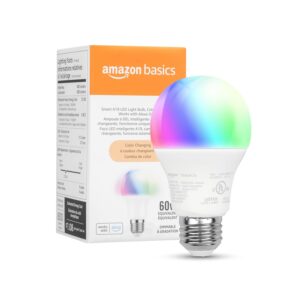



Dave F. –
I am writing this after about 2 weeks in use. I bought this extender as a replacement for a Linksys (RE7000) extender. This is paired with a Linksys WRT3200ACM Router. I was having fits trying to keep the RE7000 paired as I only had it on the second floor going thru 2 interior walls less than 50 feet straight line from the router. Knowing the popularity of mesh systems driving the price of extenders down, I decided to look around at them as a low-cost replacement with higher reliability than my older Linksys RE7000.
The setup was very simple, as with most extenders, you plug it in close to your router and hit the WPS button to sync it. If you want to customize the SSID name(s), you can use with the phone app (Tether) or use the direct IP address via your browser, which is probably in the 192.168.1.xxx range. There are a few more options going thru the web configuration than the phone app, but I am very pleased so far.
I do feel like the 3 antennas on the unit are very beneficial, as when I would take a power hit, the Linksys would take forever to reconnect with my garage door and ring camera. As a test, I simply unplugged this RE550 and plugged it back in – both 2.4gz devices connected right away after the RE550 connected to my router. And I’ve had NO disconnects with the companion phone apps (Ring for the camera, myQ for the garage, PLEX on my Roku, nor DirecTV).
With 1gz Internet service in a 3200sf house, this extender does the trick. Someday I might go to a mesh system, but right now, the extender SSIDs are giving me 4-5 bars of signal strength throughout the back-half of the house where the main router covers the front half. Streaming on my ROKU/Plex has been perfect since migrating to this TP Link RE550.
Scotty…M59 –
I have been using another Extender for a couple of years now, it works, but I the connection is not always stable or available for devices I need to connect outside, but it works 85% of the time. And I always have doubts or cannot always trust the extender always feed coverage / signal connections. I have tried 2 other products of extenders but they worked pretty much the same. That is why I thought…well, it’s probably my problem how everything is constructed and lay out in regards to the areas I need to use this extender. So I have given up in trying to find something better because I think it’s going to be pretty much the same results.
So last week I finally decided to give another chance to look for a better Extender, I found this, but at first I didn’t have much high hope, I would just try it and then refund it if the performance is not what I expected. But to my surprise, the signal is so much stronger providing VERY stable and solid connections ! Now I feel 100% with this extender providing solid connection, I can see my devices loading faster, and not drops at all, everything just work so much better now. Very happy. Now in my case, I’m not so much concerned about “dead zones” is more like I need a solid connection to where I need to use it and this extender performed just that, a solid connection. My internet connect is pretty solid so if the extender can extend it, then everything will be fine, again, this extender did a solid job in extending connection. I’m sure this extender can always broadcast a very long range of connection to help reduce dead zones/spots.
Oh, in terms of installation/setup, I do recommend to use the “Tether” app to setup. It’s easier for most users. But if you have experience with extenders, you can always connect to the extender network and use a browser (i.e. your phone, iPad, or even a computer) to configure and setup the extender. For me, I used the Tether app to setup the Extender, and I used the Tether app to check status of the extender but the browser offers you more options in settings (i.e. changing wifi passwords – you cannot do that with the Tether app). The instructions are all there in the piece of paper and it’s not long so don’t need to be scared, it’s pretty easy. Just follow what it says. And basically you can just setup/configure using the Tether app but the app is 80 Mb so I might delete it and just connect to the extender and configure / monitor from a browser going forward (just need to save the URL on my browser)
If you want to use the Tether to setup/configure this extender you will need (do it before you setup the extender):
1. Create a d-link account (very easy, just need an email and create a password)
2. Have a Password Handy for your Extender – make 1 up (You need to create a login password to your Extender – You don’t want everyone to be able to connect to your Extender and mess things up right?) – you will still need this even if you don’t use a Tether app to setup your extender.
3. Have your WIFI password ready (the password of the WIFI connection that you want the extender to use). If you are connecting your extender to your router/modem directly with a cable, you do not need this but I think most people are trying to extender their WIFI connections wirelessly.
Worth every penny imo, I got this on sale for $60 CDN + tax. . 5 Stars product. Good Luck and hope this extender will be the last one you need for years to come.
K. Turney –
The TP-Link AC1900 WiFi range extender works well—solid signal boost and no major drop in speed. Setup was pretty easy, and it got the job done.
But just a heads-up, it doesn’t act like a true access point. Instead of extending your existing SSID, it creates a new one with “_EXT” at the end. Not a huge deal, but it means your devices might not switch over as seamlessly.
Would I recommend it? Yes, if you just need better coverage. But if you want one seamless network name, this might not be the solution.
Mr. Bon Bon –
Caro , porém muito bom . Vale cada centavo .
JDIMONTE4 –
We have struggled with a weak wifi signal at the rear of our home for several years. I have tried the XPods and another extender type device with no luck. Lagging streaming television and weak wifi on cell phones at the further most point from our router were a constant issue until I purchased this device. My intention was to try the TP-Link AC 1900 as a wireless extender first to see if I could get the signal to improve. Setup was fairly easy after I downloaded the app and followed the guidance. This device feels well constructed and booted up quickly. Once I got it up and running, I checked the download speeds in the dead spots of my home and it did boost them… not significantly but a noticeable boost. Basically, from 1-2 Mbps to 12-15Mbps. I then decided to use the AC1900 as an access point due to the fact that it has an ethernet port. Once I figured out how to change the settings to access point, I plugged it in to a hard line that I had run prior at the rear of the house and then checked the speeds again. To my delight, the speeds were now in the 300-400 Mbps range repeatedly. This was a huge win for us as we have struggled with low internet speeds in portions of our home for years. Setup was a little confusing as I had to figure out how to name the network and set passwords so that we could access it. After reading some additional info and watching a few youtube videos, I was able to get it all up and running.
The nice part was that I was able to name the new network the same as our existing network with the suffix ext to identify that it is the extended network. Same password and for the most part, our phones would recognize the stronger signal and switch almost automatically. Our streaming TV’s and my son’s headset gaming system are now booming with wifi thanks to the TP-Link Extender. I believe this is a real upgrade and solution to low wifi signals in the home. Well worth the modest investment for the increased speed and reliability of you home network.
Brooke Neil –
Habe eine Fritzbox 7490, die Installation war recht einfach, der TP-Link WiFi 6 Extender harmonierte aber nicht wirklich mit meiner FritzBox. Die erhöhte Reichweite, na ja sagen wir mal unwesentlich. Vergleichbar mit einem WiFi 6 Repeater von AVM, aber es kam nach einigen Tagen immer häufiger zu WLAN Aussetzern. Also Repeater und Extender neu installiert, keine Besserung. Habe dann einen AVM WiFi 6 Repeater installiert, alles läuft gut. Ich denke der TP-Link WiFi 6 Extender ist grundsätzlich ein guter Extender, aber nicht in meiner WLAN-Umgebung. Gerät zurückgesendet.
Carbor Undium –
Ho recentemente aggiunto il TP-Link RE700X WiFi Repeater 6 alla mia rete e ha fatto davvero la differenza. Lo uso come punto di accesso dalla mia camera da letto per estendere il segnale WiFi, e ora ho una connessione internet stabile e veloce in tutta la casa, senza più alcun punto morto!
Il processo di configurazione è stato estremamente semplice. L’ho collegato, ho seguito le istruzioni facili tramite l’app TP-Link Tether, e in pochi minuti il ripetitore era attivo e funzionante. L’app mi permette anche di monitorare e gestire la mia rete, un’ottima funzionalità.
Le prestazioni sono eccezionali. Grazie al Wi-Fi 6, le velocità sono notevolmente migliorate, e ora ricevo un segnale molto più forte e affidabile nelle aree della casa che prima avevano connessione debole o nulla. Che si tratti di streaming di film, gaming o lavoro, la velocità di internet è veloce e stabile. La copertura è fantastica e non devo più preoccuparmi di WiFi lento o instabile.
Il TP-Link RE700X supporta anche più dispositivi senza compromettere la velocità, il che è un grande vantaggio con tutti i dispositivi connessi in casa. Il design è elegante e compatto, quindi si adatta bene a qualsiasi stanza senza occupare troppo spazio.
In generale, sono estremamente soddisfatto di questo ripetitore WiFi. Ha fatto una grande differenza nell’eliminare i punti morti e garantire una connessione WiFi affidabile e veloce ovunque ne abbia bisogno. Se stai cercando di migliorare la copertura WiFi, consiglio vivamente il TP-Link RE700X WiFi Repeater 6!
Carbor Undium –
Es un equipo que compre para sustituir a otro modelo de TP link el RE650. Este equipo tiene la opcion de onemesh, que te permite unificar tu red con diversos extensores y que tus equipos se conecten al mas potente para ellos.
Es muy facil instalarlo, en cuestion de 10 minutos ya esta listo y funcionando.
Desgraciadamente el onemesh no funciona tan bien y los equipos se conectan indiscriminadamente a cualquiera de los extensores y al router principal. Con esto a veces la conexion se realiza al extensor mas lejano, bajando el rendimiento.
Ademas de lo anterior, la potencia de estos equipos es mas baja que el RE650, estando pegado a ellos, no logran sobrepasar 200Mbps de conexion, cuando el RE650 alcanza los 500Mbps en mismas condiciones.
Si la veloidad de tu red de internet es menor a 200Mbps, tal vez te funcione sin mermas en velocidad, pero si es superior a eso, jamas lo alcanzaras con este equipo.
Ademas es mas caro que el RE650.