Govee TV Backlight 3 Lite with Fish-Eye Correction Function Sync to 55-65 Inch TVs, 11.8ft RGBICW Wi-Fi LED Strip Lights with Camera, 4 Colors in 1 Lamp Bead, Voice and APP… by Govee
$89.99 Original price was: $89.99.$63.99Current price is: $63.99.
Top Pick — discover the Govee TV Backlight 3 Lite with Fish-Eye Correction Function Sync to 55-65 Inch TVs, 11.8ft RGBICW Wi-Fi LED Strip Lights with Camera, 4 Colors in 1 Lamp Bead, Voice and APP… by Govee, built for performance and designed for life in the United States.
About Govee TV Backlight 3 Lite with Fish-Eye Correction Function Sync to 55-65 Inch TVs, 11.8ft RGBICW Wi-Fi LED Strip Lights with Camera, 4 Colors in 1 Lamp Bead, Voice and APP…
- Upgraded Govee Envisual Technology: The upgraded chip provides stronger performance with a fish-eye correction function, expanding the effective range to provide more accurate color-matching along the edges.
- 4-in-1 Lamp Bead: RGBICW TV lights add an extra warm white chip into the color mix, a purer white tone and the improved pixel density make the lighting effect more vivid and natural, which helps enhance immersive movie watching and gaming.
- Gravitational Hanging Design for Camera: Simplify installation and adapt for ultra-thin TVs. You can use the adhesive to stabilize it without wobble, when installing the camera.
- Govee DreamView Syncing: The function realized the linkage of Govee lights. Add up to 7 sub-devices to sync the lighting effects of the 3 Lite, create a 360° immersive view experience, and enrich the light mapping effects within the home environment.
- Full Compatibility for Any TV Content: The 3 Lite can instantly capture the color of any TV screen for color matching without compatibility issues. Use the TV lights while streaming content, watching online videos, gaming, etc.
- Smart Activation: Manage your TV LED strip lights via Govee Home APP or simple voice commands via Alexa and Google Assistant. Choose from black bar elimination, blank screen detection, 99+ preset light effects, and more with a simple tap on the App.
The Govee TV Backlight 3 Lite with Fish-Eye Correction Function Sync to 55-65 Inch TVs, 11.8ft RGBICW Wi-Fi LED Strip Lights with Camera, 4 Colors in 1 Lamp Bead, Voice and APP… by Govee combines reliability, modern design, and user-focused engineering. Perfect for everyday use, it delivers dependable results for American customers who value quality.
Specification: Govee TV Backlight 3 Lite with Fish-Eye Correction Function Sync to 55-65 Inch TVs, 11.8ft RGBICW Wi-Fi LED Strip Lights with Camera, 4 Colors in 1 Lamp Bead, Voice and APP… by Govee
|
Photos: Govee TV Backlight 3 Lite with Fish-Eye Correction Function Sync to 55-65 Inch TVs, 11.8ft RGBICW Wi-Fi LED Strip Lights with Camera, 4 Colors in 1 Lamp Bead, Voice and APP… by Govee
7182 reviews for Govee TV Backlight 3 Lite with Fish-Eye Correction Function Sync to 55-65 Inch TVs, 11.8ft RGBICW Wi-Fi LED Strip Lights with Camera, 4 Colors in 1 Lamp Bead, Voice and APP… by Govee
Add a review Cancel reply





$89.99 Original price was: $89.99.$63.99Current price is: $63.99.










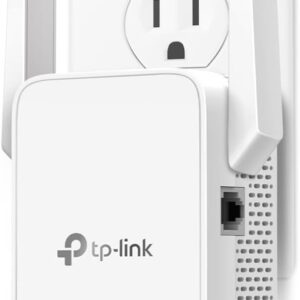

Chee Hoo –
This light is awesome!!! Once you get everything set up and wired up it looks amazing. The sticky tapes on the back of the clips are a little loose but I belive that is because my TV has ridges on the back. I already had the Govee home app from other purchases and it hooked up to the app flawlessly. Building it was very straight forward as long as you follow the quick start guide. The lights are very bright and it seems to sync perfectly with the app. The metal construction seems like it will be pretty sturdy even though it won’t be doing much moving. It comes in a few pieces and build up to be pretty tall. It fits perfect in the corner of my room and it makes the room look awesome!
Reeti Goyal –
It’s nice so far and very easy to install
Ryan J. Espitia –
Set up was simple enough but be sure to use some tape to mark where you are going to attach the lights. I did not and had to attach and remove the strip lights and controller unit, which just kills the life of the adhesive.
Once you get everything attached to the TV, you have to use an app and create an account (I really dislike this), to control the lights.
The lights are fun and adds to the experience when gaming in a dark room. The quality is good, but not great. Sometimes the colors do not match what you are looking at on the screen, which is odd. I seem to get light blue all the time on my OLED TV and I wonder if it is my TV?
Overall, it’s a pretty cool system that is not expensive. Use in dark rooms only and enjoy the added effects with your games and movies!
Brandon –
The media could not be loaded.
It was a little hard to get the calibration right at first, but after I did it a few times, it’s awesome. The lights are so intense, even when you dim them. They stick incredibly well so you better know you’re placing them correctly the first time. I love around the corners they don’t have lights, but a plastic part. On cheaper light strips it’s just one long light strip and it’s hard to turn the corner. I love how you can customize it so much to fit what you’re looking for. They seem very durable, the app is pretty easy to use. And if you have other Govee lights (we don’t yet) you can set them up to all work together and synch together. Govee is for sure the top “fun” light brand and these did not disappoint. You are paying for a top quality product. We spent a lot of money on our tv so we didn’t want to go cheap on lighting and our surround sound. They all work together to give the best tv and movie watching experience. I would recommend!!
Heather Mitchell –
Incredible item at a great price. The app is easy to use and offers a lot of different options. It took way less time to set up than I expected.
Kindle Customer –
These lights are amazing. Completely changed our viewing experience at home. Easy to set up, light quality is just right. You can leave them on all day or shut them off manually through the app. I’ve only had them a few days, so time will tell on how the adhesive quality is and how durable the are. But loving it so far.
Heather Mitchell –
Probably the best aesthetic addition I have made to my room, recently got into a “move everything around” mood and got some new things to make my room pop out a bit more, these lights changed it all. They perfectly match the colors on screen, there is no delay with switching colors on the app and seeing them light up, set up was very quick and simple, the adhesive backing is great quality and the clips really lock the strips into place, perfectly sized for my 55 inch tv. So many options to choose from, you have Aurora lights, to star lights, to campfire, forests, and even light modes that match real time to the sunrise or sunset. Best purchase in a while, worth it.
Nancy C. –
Amazing Upgrade for My TV Setup!
I absolutely love these Govee TV backlights! The colors are bright, vibrant, and really bring my movies, shows, and gaming to life. The camera with fish-eye correction works perfectly and matches the lights on the screen with incredible accuracy. Setup was quick and easy, and I was able to control everything through the app and with Alexa voice commands.
It makes my 65-inch TV look like a completely new experience, and the immersive effect is unreal. Definitely worth every dollar—highly recommend to anyone looking to upgrade their home theater!
Chee Hoo –
The media could not be loaded.
I had very high expectations for this Govee 3 Lite backlight and it surpassed all of them by a mile. This Govee 3 Lite with proper set up, calibration and correct settings looks absolutely magnificent with beautiful and accurate colors that it adds so much to my TV viewing experience.
Most of the “bad” reviews on here is USER ERROR because the person doesn’t know how to set it up, calibrate and adjust settings correctly. So here are some tips and settings that may help others. For accurate colors it’s vital to set your white light accurately first since all other colors blend off of white. Also your TV’s brightness setting has an minor impact on the LED strip brightness and intensity as well. So I maxed out my TV’s brightness and then I set my LED strip to my liking and then brought my TV’s brightness back down to my normal setting of 80/100. Now I have an LG OLED and OLED’s have perfect black levels and near perfect colors out of the box, so you may not get the exact results I did. But it doesn’t hurt to give it a try and see if it helps your Govee set up if you are not satisfied with your colors.
1. Put the camera dead center of your TV and at 90 degrees.
2. Install the light strip as close as you possibly can to the edge of your TV. I’ve seen youtube videos where people install them 2″ to 3″ inward from the edge (I get it if you have no choice because your back panel has a weird shape or is not completely flat along the edges) and that gives such a tiny light spread on the wall and also leads to dead spots in the corners because the light is set too far away and that causes the TV’s corners to cast a shadow on the wall leaving a dead spot.
3. When you calibrate with the orange squares do that in a room that’s dim but that you can still see the orange squares so you can drag and connect them in the app. Then when you adjust the “color calibration” in the app do it in a dark room.
4. “Saturation” setting needs to be dropped way down to give you accurate colors. I keep mine between 1%-5%. If you’re one of many people that’s having problems with your white light looking green, dropping the saturation down a lot should fix that problem and give you a nice white light that will go a long way in giving you accurate colors across the board.
5. “White balance” default is 50% but it looks a little too blue on my LG OLED so I keep my white balance a little more on the red side at 70%-75% and I get a nice slightly warmer white that works wonders in getting accurate colors all around. Google “pure white” background and use that to adjust your white balance and saturation.
6. “Relative Brightness” default is 50%. I set mine all the way up to 100% on all four sides and then I control the brightness level with the main brightness slider which I usually leave at 47% because that’s the point I found that when the screen goes dark so do the lights which adds to the atmosphere.
7. If you want your lights to show all the different colors as you watch TV you need to choose “part” in the app. If you choose “whole” you will get only solid colors on all four sides.
8. You can choose either “movie” or “game” but personally I leave mine to “movie” unless I’m actually gaming. The difference between them is with “game” the colors switch a little faster but that leads to a lot more flickering which can be very distracting. With “movie” it’s a softer and smoother transition.
9. I love that I can connect my Govee kit to my Alexa app by adding it in the “skills” section which allows me to control the backlight with voice commands for things like turning the LED strip on or off or the brightness up or down.
Thankfully I had a few weeks to do a lot of research and also check out youtube videos before Prime Day when I was able to purchase this kit for $46 for the 40″-50″ size.
And it was in doing this research that made my set up super easy with no problems at all when my kit arrived. All told it took me about two hours from start to finish to install and set up my backlight settings to get it perfect for my LG OLED TV.
It took me longer than most people since I went all OCD when figuring out the exact placement, spacing, height and measurements of the lights to get the best possible light spread on my wall and it was all worth it since my LED’s look fantastic because I have a full and wide light spread and the colors are so evenly dense with no dead spots in the corners like I’ve seen on so many other set ups.
I was worried that the whole calibration thing would be a PITA since a lot of reviewers seem to struggle mightily with getting it right. For me, it was super simple because through my research I learned what not to do and avoided all the pitfalls that plague others.
The proof is in the pudding. I’ve added screenshots of the settings I use and a sample video with those settings and my lights are mesmerizing and gorgeous. Check it out!
Anthony –
This is awesome, I enjoy the colors and so cool it changes with picture colors! Easy to install.