Toshiba Canvio Advance 2TB Portable External Hard Drive USB 3.0, Black – HDTCA20XK3AA by TOSHIBA
$123.31 Original price was: $123.31.$112.08Current price is: $112.08.
Customer Favorite — discover the Toshiba Canvio Advance 2TB Portable External Hard Drive USB 3.0, Black – HDTCA20XK3AA by TOSHIBA, built for performance and designed for life in the United States.
About Toshiba Canvio Advance 2TB Portable External Hard Drive USB 3.0, Black – HDTCA20XK3AA
- Compact design with stylish, textured finish and color options to fit your lifestyle.Specific uses: Personal,Multimedia,Business
- Automatic backup software to easily back up your content (free download, for Windows PC only).
- Password protection software to help prevent unauthorized access to your data (free download, for Windows PC only).
- USB 3.0 and USB 2.0 compatible.
The Toshiba Canvio Advance 2TB Portable External Hard Drive USB 3.0, Black – HDTCA20XK3AA by TOSHIBA combines reliability, modern design, and user-focused engineering. Perfect for everyday use, it delivers dependable results for American customers who value comfort.
Specification: Toshiba Canvio Advance 2TB Portable External Hard Drive USB 3.0, Black – HDTCA20XK3AA by TOSHIBA
|
Photos: Toshiba Canvio Advance 2TB Portable External Hard Drive USB 3.0, Black – HDTCA20XK3AA by TOSHIBA
40413 reviews for Toshiba Canvio Advance 2TB Portable External Hard Drive USB 3.0, Black – HDTCA20XK3AA by TOSHIBA
Add a review Cancel reply





$123.31 Original price was: $123.31.$112.08Current price is: $112.08.







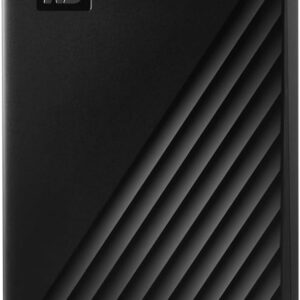
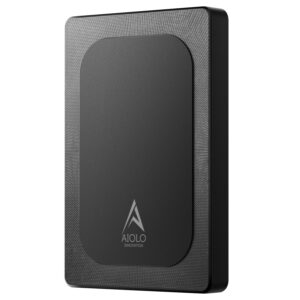
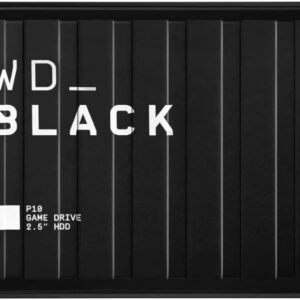
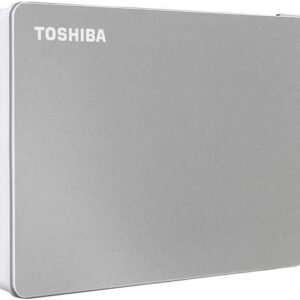

K. L. Harper –
Great backup to for my new computer 🖥
Brittney Bartell –
I’ve purchased two of the exact hard drive and have been extremely pleased! No issues I feel confident storing my special memories on them, usually dump my phone onto the drive every few months to avoid using cloud storage.
Hans Herzig –
4 TB ??? , es sind nur 3,63 deshalb Sterneabzug. Lese und Schreibgeschwindigkeit sind ok.
Shelley Plumlee –
I bought the Toshiba Canvio Advance 4TB to store my growing collection of photos, videos, and work files. It’s been really reliable so far—fast transfers with USB 3.0, and plenty of space to keep everything organized without worrying about running out.
I like that it’s compact and easy to carry around, which is perfect for when I need to take my files on the go. The plug-and-play setup was straightforward, so I didn’t have to fuss with any complicated installations.
The only slight downside is that it uses a USB-A connection, so if you have newer devices with USB-C, you might need an adapter. But overall, it’s a solid external drive at a good price, and I’m happy with my purchase.
bg –
This product works very well. It downloads data very quickly (obviously the amount of time it takes will be based on the amount of data you are backing up). Except for the easy to install security software which isn’t required for use of the product, there is no other set up. Just plug in and start using. It does have a very unique cable, so be careful to not lose or damage the cable.
Daniel Fernando Posada –
The Toshiba Canvio USB 3.0 portable hard drive delivers everything you need in a compact and dependable storage solution. Plug-and-play with USB 3.0 (also fully compatible with USB 2.0), it offers data transfer speeds up to about 5 Gb/s (~100 MB/s in real-world usage).
Despite its small size—typically around 78 × 109 × 14 mm and weighing under 150 g for 1 TB/2 TB variants—it feels solid and durable, perfect for travel or everyday backup . The built‑in shock sensor and ramp-loading technology add an extra layer of data protection.
I used mine to back up photos, videos, and large files—and it performed flawlessly. No external power needed, no setup required—just plug in and drag-and-drop. It’s also affordable and comes with a standard one-year warranty (some models include 3-year). Highly recommend for anyone looking for reliable, everyday external storage.
Arlenis Vazquez –
I loved that it has a large storage capacity, it is very easy to carry, this brand is great because they tend to be durable , It doesn’t heat up easily .
Liam Sullivan –
Solid drive overall.
The write speed to fill the drive is notably pretty slow but the read speed is good for most PC gaming.
No setup required at all is nice and USBa connection allows it to be used conveniently with pretty much anything you want.
Small size and few performance issues makes this preferred.
Murilo Zaleski –
Otimo produto, chegou certinho e funcionando legal.
Posso fazer uma ressalva aqui,mas nao irei dar nota baixa porque sei que a culpa nao é do fornecedor.
Mas a empresa Tex Courier que faz entregas, pelo menos aqui na regiao centro e sul de minas gerais, é uma vergonha, jogaram o produto na garagem(repetindo: jogaram um HD externo no chao da minha garagem,nao sei se por causa da embalagem acharam que era um livro, mas o hd poderia ter estragado), em outra oportunidade me entregaram livros molhados, nao esperam atender a campanhia, e em algumas vezes parecem usar da má-fé, porque colocam que o comprador assinou a entrega quando na verdade nao assinou, pois desse modo pode ser que o proprio fornecedor saia prejudicado,uma vez que se o produto chegar estragado ele sera devolvido.
Mas em relaçao ao HD externo da toshiba nao tem oq reclamar.
Diego –
I bought this for my sister. In terms of size and looks, this is a winner.
In terms of speed, I’ve used it with USB 3.0 in my laptop and it was pretty fast.
If you need a hard drive to carry work around or as a backup, this seems to fit the bill pretty well.
My experience with hard drives is that you cannot tell in advance how well they will hold over time, so I have nothing to say with respect to reliability.
Update: my sister needed to be able to transfer files between a Mac and a Windows PC. In order to do that, you will have to re-format the drive as it comes formatted with a format that is not writeable on a Mac. The format you need is ExFAT, and from what I have read, it needs to be done on a Windows PC or it will not be compatible on both sides. To format the drive, connect it to a windows PC and do the following:
1) Open up Windows Explorer and right-click on your drive in the sidebar. Choose “Format”.
2) In the “File System” dropdown, choose exFAT instead of NTFS.
3) Click Start and close this window when finished.
Your drive should now be usable on Mac and PC without limitations!
UPDATE: Some comments after reading other reviews. Hope this helps you…
* NEVER use a single hard drive as a backup. They fail unpredictably! I’ve had hard drives that worked for years and others that broke quickly. The same manufacturer can have batches with different quality. If you are going to be using a hard drive like this to backup your files, I suggest getting more than one.
* Don’t use cheap backup software included with a hard drive. Use Time machine on MacOS or Windows file history on Windows. They work well and are free. If your needs are more complicated, then look at the first bullet and buy better backup software.
* For photos and videos, besides backing them up on a hard drive, I upload them to Google Photos (free) and Amazon Prime photos (free with prime for photos only). These are very important for me, so I like having extra copies.
* For music, you can backup your library using iTunes backup (if you have it on iTunes) for $25/year.
* For other important documents, you should use a cloud drive for backup. Unless you do specialized work, the rest of your data should not be that big.